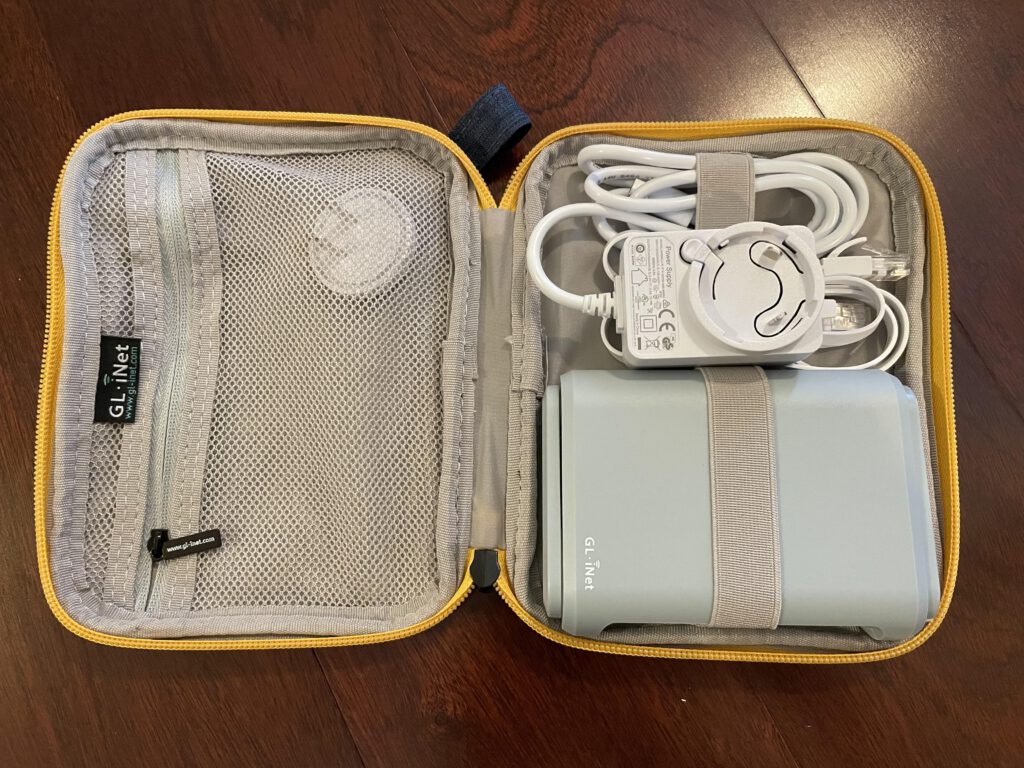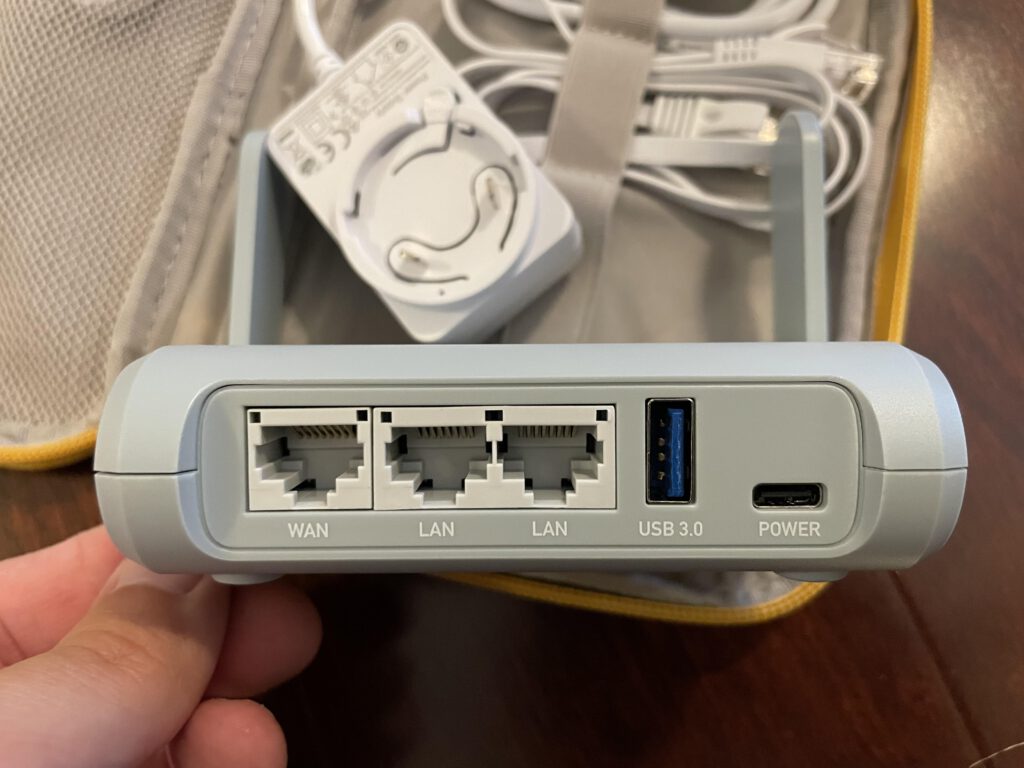Secure Travel Router
In this world of never-ending privacy violations, snooping, and data breaches, there’s no pause in talking about digital security and secure connections of all your devices. This is true wherever you are and doesn’t end when you go traveling. It actually may even be more of a priority.
I have written earlier about the need for a VPN. Now I will tell you about my recent experience and testing of a secure travel router.
You know the wireless router you have in your home that helps connect all hour smart devices and computers to the internet? Well, there is a small travel version. You may wonder why that is necessary when hotels provide you with the internet you may need. I’m here to tell you that the hotel wifi you are connecting to aren’t that safe. Sure, I’m not going to throw crap at all hotels out there providing great service. However, I’m speaking from experience when I say that not all those wifi routers or access points are secure and private. They might even be spoofed access points where bad actors are eavesdropping on everything you type or do on your device. How do you know that the wifi name “Hotel Guest Wi-Fi” is actually provided by the hotel?
How do you prevent such malicious activity? You can use VPN on each of you and your family’s devices….or you can all connect to a travel router such as the GL.iNet Beryl (GL-MT1300) that I used during my last trip and hotel stay.
This device acts as an extra layer of security between your device and the hotel network, so you will be connecting to this device, either wirelessly or wired.
Before we get started…..configuring this device requires some level of geekiness. It’s not the most user friendly device to set up initially and is not for everyone. However, once it’s configured, it works pretty good. I suggest you give yourself ample time to test it at home before you travel.
There are mainly two ways in which you can use this device.
- For hotel rooms with wired internet available – plug in the hotel ethernet cable to the WAN port on the back of the device and use it as your own wireless router. This is the easiest way and depending on your privacy needs, it may not require the use of a VPN, since you know you are connected to the hotel.
- For hotel rooms without wiring – set up the router to be a repeater of the hotel’s wifi. Since you don’t know 100% that you are connected to the true hotel wifi, it would be wise to use the VPN feature on the router as well. And that’s definitely something you should do if you are conducting highly sensitive activity online and on your devices.
Setting up the VPN on this wireless router is where your geeky skills come into play. They have two pre-configured options (if you have accounts with Mullvad or AzireVPN) which makes it a bit easier. Personally, I’m not a fan of those two VPN providers, so if you like me want to use a different VPN service, it takes a bit more tinkering.
Once everything is configured and up and running, it does stay pretty reliable. I was grumbling a bit getting VPN working on it in the beginning, but then it worked fine. We were at one point 5 users connected to it simultaneously. I do wish future firmware upgrades make it easier to configure the VPN settings.
Enjoy!